Nokia Magnifier application
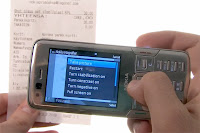 Nokia Magnifier application utilizes the existing camera functionality on your Nokia S60 phone. It can be used to improve readability in every-day life situations such as reading "fine print". Anyone who has difficulty seeing "fine print" or small objects can benefit from using this application readily available on their S60 phone. Nokia Magnifier has a built in stabilizer to reduce the effects of a shaky hand and negative filter enabling users to switch from light to dark backgrounds improving readability. By using the existing camera technology, users can also snap a picture of the enhanced image for later reference.
Nokia Magnifier application utilizes the existing camera functionality on your Nokia S60 phone. It can be used to improve readability in every-day life situations such as reading "fine print". Anyone who has difficulty seeing "fine print" or small objects can benefit from using this application readily available on their S60 phone. Nokia Magnifier has a built in stabilizer to reduce the effects of a shaky hand and negative filter enabling users to switch from light to dark backgrounds improving readability. By using the existing camera technology, users can also snap a picture of the enhanced image for later reference.Usage instructions:
- Position the the phone in front of the text you want to read (or whatever you want to magnify)
- Click OK button (phone's center key) to start focusing.
- If the application can't get a good focus, move the phone a little bit away from the object, and press OK again.
- Use the '#' (hash) key to turn stabilization mode on/off.
- Use the '0' (zero) key to turn contrast mode on/off.
- Use the '*' (asterisk) key to turn negative mode on/off. (the negative mode applies stabilization)
- Use the up/down keys to change the zoom factor.
- There are also menu options for these features.
Compatibility and system requirements
Tested with the latest SW versions:
- Works on: N96, N95, N95 8GB, N82, N73, E90, E71, E66
- Does not work on: N85, N78, E65, 6220.
You may download Nokia Magnifier from Nokia Beta Labs website.


Post a Comment